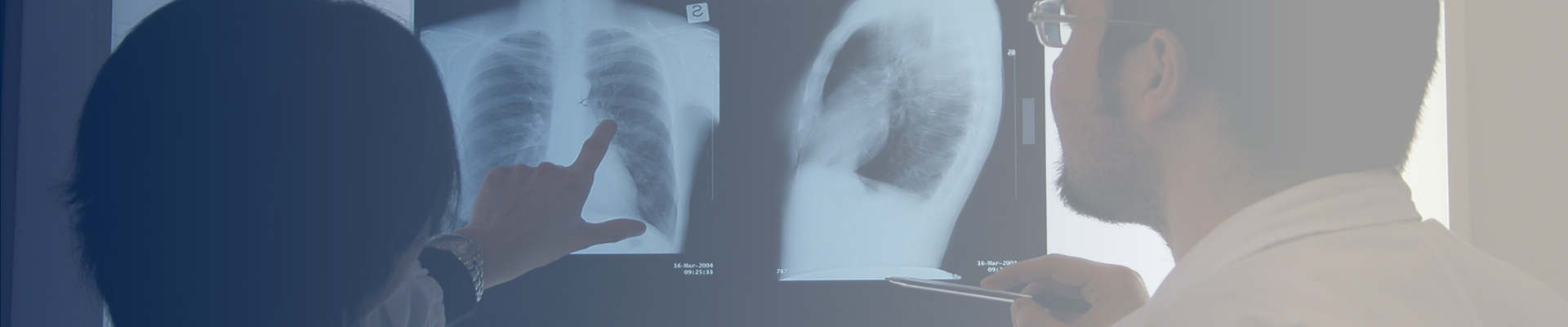Telehealth Update For Covid-19
We, at Ace radiology wish you all good health at all times and maintain high standards of hygiene and infection control. We are spacing the bookings to limit the number of patients in the clinic at a particular time. The technicians and staff are taking care of disinfecting the surfaces and equipment frequently. Our priority is to ensure the safety of our patients and staff.
We intend to continue providing excellent healthcare to our local community and strive to work with our doctors for optimal patient outcome.
According to the recent medicare update for telehealth, No signature is required for the referral forms
We only need
- Name, provider number of the referring practitioner and the practice name
- Description of the diagnostic imaging service being requested.
Below is the link to our editable referral form, which would be easy to fill and send or you could just send us the above details with the patient details (by email or fax) and we will call the patient and perform the needful. As always, we will endeavor to maintain prompt and high quality reporting.
Online e-Referral Form
You can submit your referral through our online form by clicking the button below.
About Us
We will be verbally conveying urgent reports and maintaining quick turnaround times for non- urgent reports. Please do not hesitate to contact our doctor for any concerns or feedback. We would like to work together for the best patient care.
Imaging Request Form
Link to Image Access
Ace Radiology is now proudly partnering with Hunter Imaging.
To access images from Ace Radiology prior to 22nd of May 2023 please login here
To access images dated 22nd of May 2023 onwards please login here
If you are experiencing any issues with access, please call Roslyn on 0459 852 911
Apply for an account:
Apply for access using the link https://www.hunterimaging.com.au/doctors/online-reports/inteleviewer/
Once the request is submitted our support team will create an account and get back to you with your login details.